Editor's review
This is a software add-in to Outlook that lets incoming and outgoing messages to be printed out.
Print Message is a MS Outlook add-in which can help you to print messages and/or attachments after messages arrive or are sent. It will automatically print email body and attachments to the specified printer when email arrives to MS Outlook account or MS Exchange Server mailbox. The message formats could be plain, RTF or HTML format with an option to customize message header and include attachments info. The tool can work with attachments which were included or embedded to the message. It can handle OLE objects also. Any graphics file printing can be handled through 3rd party software. For example, PDFs can be handled through acrobat reader. Other formats are printed through applications associated to attachment type. Attachment info can be added to the printed body.
The printing could be to the default printer or one you selected. You can have only the selected attachment printed. You will need to install the Inbox rules engine prior to trying out the tool. All the settings are organized in tabs. While they are simple to set up, you should be aware of the implications of your choice. The settings pop up is organized well and quite intuitive. This is a very good product and is a good option when you have a need for a tool like this. Go ahead and try it out in your exact work settings.


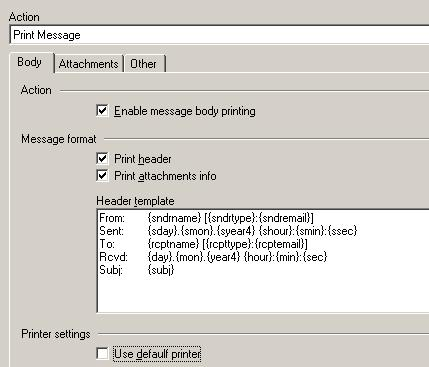
User comments